Forewords
I have always loved to tinker with robotics, electronics and software with the hacker mentality. Break something to figure out how it works. Build something with the knowledge you have gathered. Play with the things you have created. With kids, I have tried to combine the things I love to do with the people I love to be with. This blog is not about making kids professional developers, but more of a showcase of what we have done over the past years. I hope that this encourages people to try something similar with their children.
Most of the code is not my own, but I have permission to share it. No children have been harmed (hopefully, we will see that later) in the process.
How it all started with Turtle Roy
My firstborn was four years old, and she could not read. I thought that I might go and try to teach her some coding before reading. I asked her if she wants to teach the computer to draw. Then I opened up Turtle Roy and let her choose the shape of the turtle (of course the princess). I showed her that we could draw a flower with a princess.
clear
setshape "princess-large"
let halfleaf = repeat 20 (sequence[fd 4, lt 1])
let leaf = sequence[halfleaf, lt 150, halfleaf]
let flower = repeat 36 leaf
flower
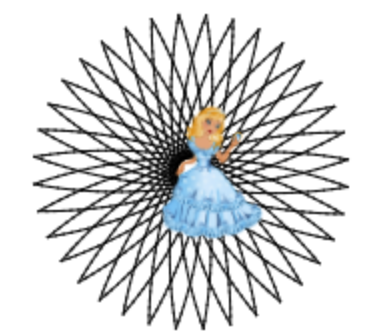
Finally, I printed out the commands for her and made some own markings to them and let her try to draw. Of course, at age of four she was nowhere near in using variables or making functions, but she had a fun time with commanding the turtle to draw something with fd, lt, rt, and color. We did this a few times, and she was happy to spend a total of several hours in the world of Turtle Roy. Unfortunately, I have not saved the code pieces she drew back then.
Definitely a fun and cheap way to test out if children are into programming.
PowerShell as a babysitter
I will not lie. I love PowerShell. I love it so much that I tried to teach it to my firstborn. I made a small function that speaks aloud given outputs and stored the script to my PowerShell profile $PROFILE.CurrentUserAllHosts.
function Speak-Aloud
{
[CmdletBinding()]
param(
[Parameter(Mandatory=$true,ValueFromPipeline)]
[string]$textToSpeak
)
Write-Host $textToSpeak
Add-Type -AssemblyName System.speech
$speak = New-Object System.Speech.Synthesis.SpeechSynthesizer
$speak.Speak($textToSpeak)
$speak.Dispose()
}
Once I had done that, I asked my kid that if she wanted to speak with the computer and learn some math. I showed her that you could make mathematical equations and let the computer to compute them for her. The computer would then both print the output and say it aloud. The robot-like speech synthesizer was fun even though it did not speak her native language (it might be possible to change the language).
5*5 + 1 | speak-aloud
At the age of six or seven my kid was so enthusiastic about PowerShell that she wanted to stay at home using PowerShell instead of coming to the grocery with her parents. I would bet that is quite a unique thing to be told as a parent.
Telling stories with Scratch
One all-time favorite for my kids has been ScratchJr (from Play Store). It is a Scratch IDE designed especially for kids. It is not necessary so much about programming in a sense I do it for work, but more of a story telling. It allows children to put cute figures into different scenes and orchestrate what the different characters do. ScracthJr is a way to make a short movie with a programming language or even interactive games.
To get a grip what it is like, I proudly present one of my children’s latest pieces of art. Red dragon playing soccer with a cat. Well just a screen capture, not a video.
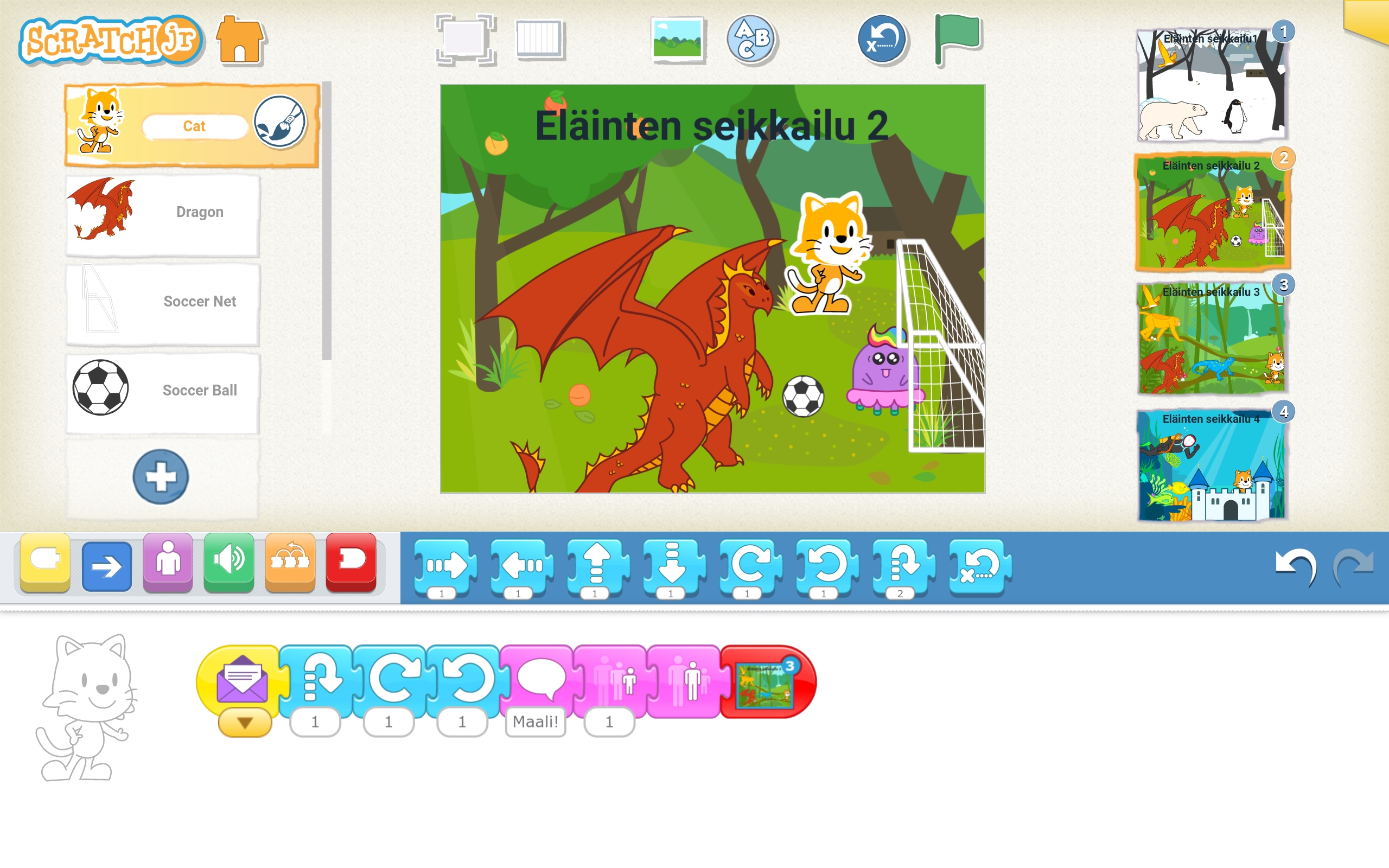
This is also hassle-free for the educator. You do not need to understand anything about programming only open attitude towards trying things out.
Scratching with Lego
When my firstborn was just a few months old, I decided that she needs Lego robots. So I went and bought a Mindstorms EV3. Well, it turned out that she was not that interested in robotics, but her younger brother has been really enthusiastic in building anything. With him we have bought Lego Mindstorms EV3, Lego BOOST, and Lego BOOST Star Wars Droid Commander.
Mindstorms EV3
Neither of us has liked much on programming with Mindstorms EV3. We have deconstructed and rebuilt it several times but rather used just readymade controllers to use it as a manually controlled electronics than an automated robot. The out-of-the-box programming environment feels somehow clumsy. There is a possibility to run MicroPython with it but we haven´t yet tested it out. It might be that the era of Mindstorms EV3 comes later since the guy is missing a few years still from the recommended age.
Lego BOOST
Lego BOOST is awesome. The suggestion age is a few years less, and it provides a more storylike environment to build a robot and to give the robot some different characteristics. We did not get any instructions book with the Lego BOOST, but instead, it comes with a tablet software that both tells you how to build different robots from the pieces and Scratch IDE. It introduces an idea where the Lego model is not absolute. For example, if you build up Frankie the cat you can decorate it as you wish. Do you want it to have a hat? Which hat? Do you want it to have a bowtie or not? You can even teach Frankie to have a birthday party and teach him to play the harmonica. That is awesome. Lots of building, deconstructing and programming happen in no time. Everything is even packaged in a way that our six years old could do it. Well, to be honest, he had some programming experience and lots of Lego experience. This package made me hope to be a child again to have all the time in the world to just rebuild it over and over again.
Lego BOOST Star Wars Droid Commander
Where Lego BOOST was awesome, the newer Lego BOOST Star Wars Droid Commander is something beyond that. Me and my boys are definitely Star Wars fanboys, which will color my opinions on the matter. The package does not include an instructions book, but instead, you will use a tablet to use the Lego app for the droids. The app is a more comprehensive package than with the original BOOST. It has a whole Star Wars universe, where your three droids will adventure. You can build all three droids at once, but you will have only one programmable brick which is at times a bit awkward.
Software development process with Lego Boost Star Wars Droid commander is following
- Venture in the galaxy and find somebody, who has a problem
- Move programmable brick from one droid to another
- Deconstruct some parts of the droid like arms of the Gonk droid
- Build up new adjustments
- Implement software with Scratch to actually help the poor fellow in distress
I can recall first grade aged boy to sit next to this thing eight hours straight to just build-deconstruct-program repeatable. As a parent, I needed to trick him eat something while the cycle just went on and on.
Here is a picture of the Lego BOOST App IDE.

Making portable Flappy Bird game with micro:bit
BBC micro:bit is an ARM-based credit-card-sized microcomputer designed for education. It is open-sourced, and it is developed by an educational foundation which publishes guides and more. I found a claim that over 25 million children would be using it in school, libraries, and home. It costs around 20 euros and has a pretty impressive list of features for a computer of that price tag.
- Two buttons (three if you count reset)
- 5x5 LED Matrix
- 3-axis accelerometer
- 3-axis magnetometer
- Light sensor
- Temperature sensor
- Radio
- MicroUSB connector
- Bluetooth Low Energy
- 25 pins for I/O
- Two official code editors (Microsoft MakeCode and MicroPython)
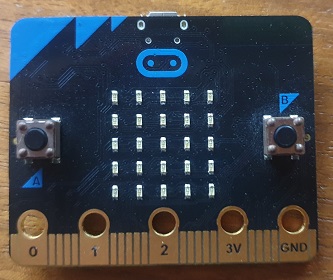
I used the MakeCode that could also be found for Android and Apple as an app. Children might need some help in connecting the device to a tablet and learning things like flashing the board. Besides that, the actual coding could also be done yet again with scratch. As our first project, we did a simplified version of Flappy Bird for the device with these instructions. All my kids were thrilled about that they could do such a thing, and because of that they have used a pretty impressive amount of time on playing Flappy Bird with 5x5 LED matrix.
And that is not all. Tech Will Save Us (which, as far as I have understood, has designed and created the micro:bit for the educational foundation) also provides extension kits. It seems that there are lots of interesting electronics that support coding hobby like Arcade Coder, but also interesting electronics projects like building your own synthesizer that is both really fun and frustrating because it provides infernal sounds.
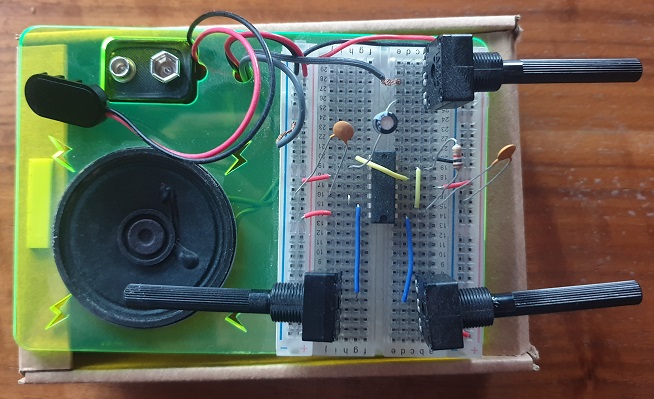
Looking into Sphero
Sphero provides robots. I have a good feeling about them. Maybe even too good. They feel like complete products, and they have provided Bluetooth connectivity that can be used both from a computer and from a tablet to program them. They are sturdy and have a really impressive set of features. I have had hard times figuring out what I would like to have more. I have Sphero Bolt and Sphero RVR which both are surprisingly expensive when compared for example to Tech Will Save Us products. They have a community behind them, and the IDE that Sphero is providing is also a code-sharing-platform. You can instruct Sphero robots by drawing routes and by programming them with Scratch or JavaScript. Interestingly there is even guidance on how to connect the above mentioned micro:bit to your Sphero RVR. Below is a picture of my Spheros.

Here is an example program that I did for my children as a showcase of what could be done. It provides matrix animations, some spinning around, and scrolling text over the LED matrix and finally ends up celebrating goals by turning around while standing in one place.
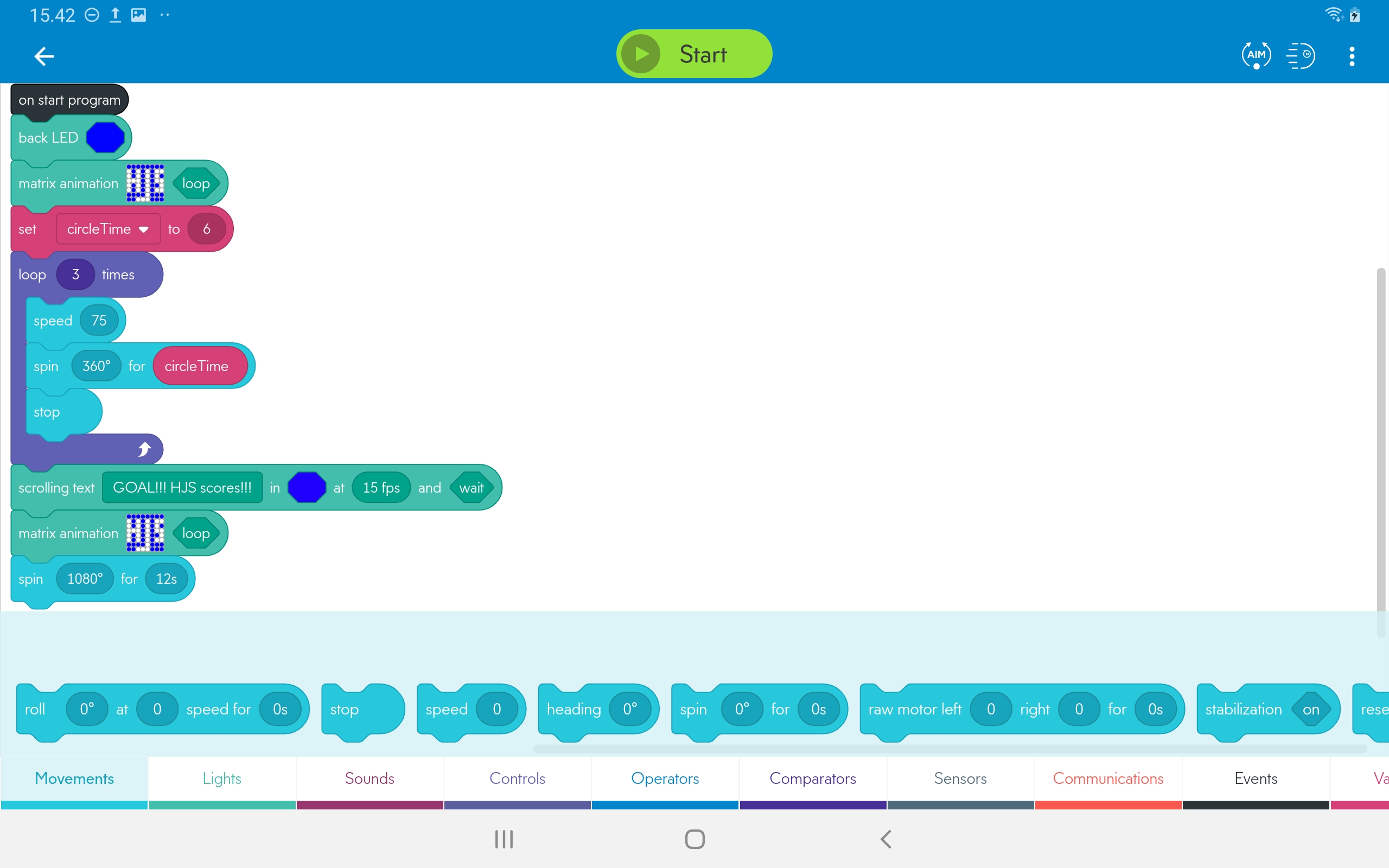
Scratch code done by kids is yet to be done. Instead, my youngest of the pack made his first computer program at the age of three by using only a finger to draw what the robot should do. The color of a line dictates the color of the LED matrix. I am missing video, but you can still surely imagine how that Bolt ball moves back and forth with these instructions.

Long story short. They are awesome, but still, they are kind of gathering dust in our house. I do not know the actual reason, but maybe the reason could be that they are too complete for me. I have found out that I would really like to build the robot myself. In contrast, here is my old project built on top of Netduino. If you look at those two Sphero robots and compare to this, you surely get what I mean. Maybe I am just missing an angle from where to approach the RVR since you could add things like a robotic arm to it. Nevertheless, I kind of would personally like to look into arduino/netduino/F7 meadow instead of Sphero when building robots, just to make the process more comprehensive, but at the same time, it could be too hard for kids.
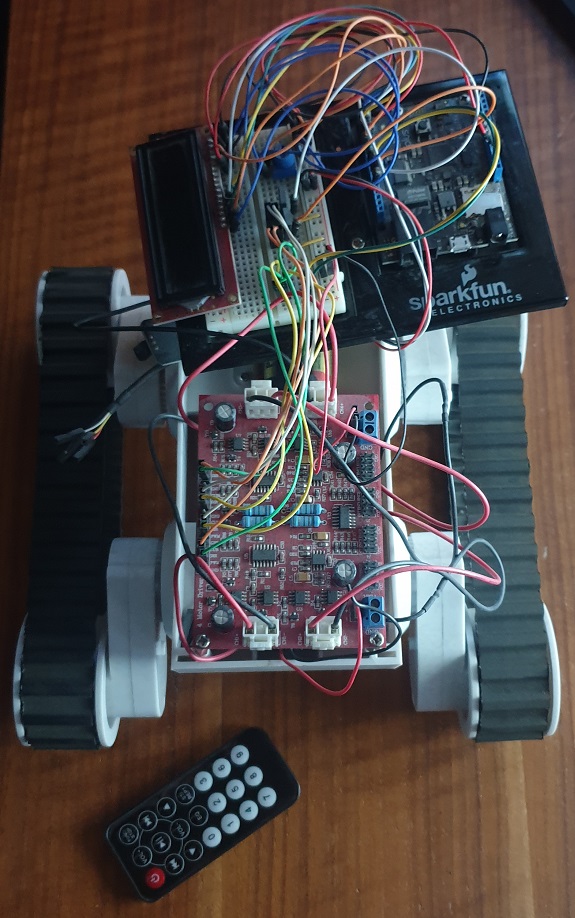
Mastering the art of Python
I needed to learn more Python to my work project, so I implemented Space Invader clone with pygame with a twist that I replaced all the aliens with my own face. My kids loved to choose dads that were trying to catch their spaceship. The natural move was then to ask if they wanted to learn about making software like this, and of course they wanted.
Overall, Python is a really good language for learning programming. There are plenty of sources for learning. It is supported in many situations, and it is simple to get started. It comes with much less boilerplate code than for example Java or C# would come, which helps kids to focus into the actual thing and not to be distracted about “important but not necessary” features of many other languages.
Using a book to learn Python
I considered how to learn programming when you already knew Scratch, PowerShell and Turtle Roy. I decided that I could go into a more comprehensive direction and lend a book from the library. As always with programming books, there were lots of words, and we were not interested in every one of them. We cherrypicked example projects from there that were written in English and translated them with my kid to Finnish. One of the examples was using from turtle import * to make a drawing robot that knew how to build a house, so you could command Python from the commandline to provide exactly the same house over and over again. That was a fun process, but the end result is rather boring. Instead, I will present you with a piece software that was faster to implement and provided much more fun on many occasions: generating funny phrases. The idea is really simple. Make a few arrays of words like subjects, deeds and objects and mix them randomly to provide unexpected phrases. Use your family names in subjects to make it even funnier. Here is a hastily translated version of the implementation from Finnish to English.
subjects = ["Dad","Mother","Kid1","Kid2"]
deeds = ["eats","kicks","burns","lifts"]
objects = ["lion","bicycle","airplane","ice cream"]
from random import randint
def pickword(words):
wordcount = len(words)
pickedword = randint(0, wordcount-1)
return words[pickedword]
print(pickword(subjects),pickword(deeds),pickword(objects),end='.\n')
This will lead into phrases like Dad eats lion and Mother kicks airplane or the sinful deed Dad burns ice cream.
RPG with Python
Quickly our learning how to implement software with Python turned into how to control characters in role-playing game with Python. We have been using Code Combat for that. Besides Python, it also supports JavaScript. Kids will quite quickly get grip on the game, but there are missing translations and some new features that will require a parent to support the kid on the way. Code Combat is implemented in a way that supports problem-solving, learning algorithms and learning basics of object-oriented programming. It is implemented with a kind of Domain Specific Language. You can only use given commands and equipment will give your character more options. For example, your hero can’t cleave with a sword without a sword.
We also tried once to go further and check if we could find something from CodinGame that we could do. Unfortunately, it seems that the challenges there were still a bit too hard. Maybe we get back there in a few years.
Creating the first home page - the hard way
Last and maybe the least is making the home pages. I was once told that the easiest way to make home pages is to make a word document and then save it as a HTML file. If you know anything about home pages, you might know that there are plenty of problems that will arise from that approach. Instead, I taught my kids the same painful route that I took 25 years ago. Basically, we opened up a notepad and then into another screen the w3schools. Then we made an index document using the simplest possible syntax with having a title with two words and the body with a sentence. We hosted it in Azure Blob Storage with static websites feature enabled that allows you to serve static HTML files from the blog storage. I had to check out what it has costed me, and I figured out that less than 1c. It seems like a cheap way to start.
Needless to say, this was a kind of boring approach and maybe we come back to this later. Now the website is “under construction” like all the webpages back in the nineties.
Afterwords
In summary. my kids knew to how to program with few different languages before school. You do not need to know how to read to start programming, because it can be done with drawing (Sphero). ScratchJr is also able to teach “try and learn” type of approach, which does not necessarily require any reading skills. Later on, Python is a great choice for the first “real programming language” as it is widely supported and easy to learn.
There are some supporting sources that I did not mention earlier. Code.org has been used at school and seems to have a great deal of material for learning the art of coding. There is also section for younglings starting from the age of four. Hello Ruby books by Linda Liukas have also been loved by our children, and I feel that they have also helped my children in learning to think like a programmer. Then there is a board game called RoboGem, which has been played both in school and at home, which definitely teaches you how to give instructions for machines. Strong recommendations for all three learning sources mentioned.
The basic idea for me has not been to make sure that they will be nerds, but more of show what is possible. Later they can make their own decisions about what they want to do but now this is more of building something together. Still, nothing beats Legos.